Start a browser from IBM i(AS/400)
Page 1 of 1
 Start a browser from IBM i(AS/400)
Start a browser from IBM i(AS/400)
We can open a browser from a CL program on a screen emulation of IBM i (AS/400) in 5250 mode using the following CL program.
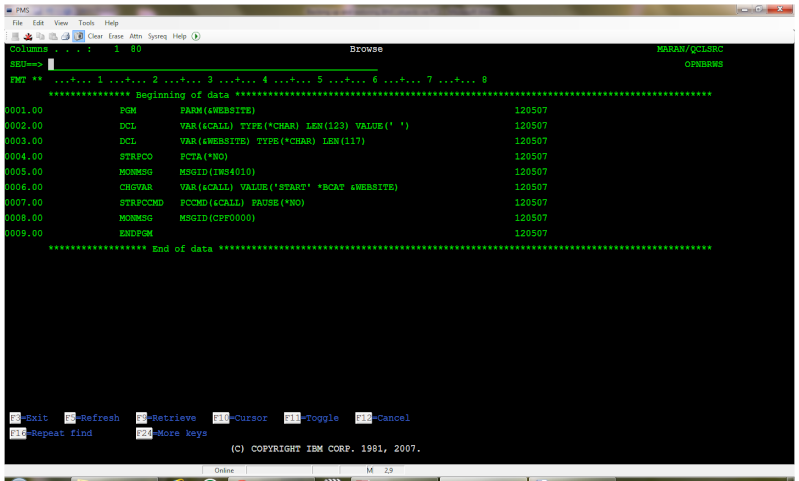
To open the webpage on the browser call the CL program OPNBRWS as follows:

This program is used to launch an application (by a browser) from the emulation screen Client Access (iSeries Access for Windows, IBM i Access for Windows ...).
This principle can be applied to other running on the computer such as Microsoft Excel and Word.
There may be some variations depending on the operating system of the computer system.
URL = full website address, including http://
The length of the variable passed to the command STRPCCMD must not exceed 123 characters which can be a problem in some cases, even a good thirty characters is occupied by calling the Windows command interpreter (rundll ...).
This program has been used in a production programmer menu (For the ATTN button to display a web form in PHP). It can also be associated with a menu or a function key.
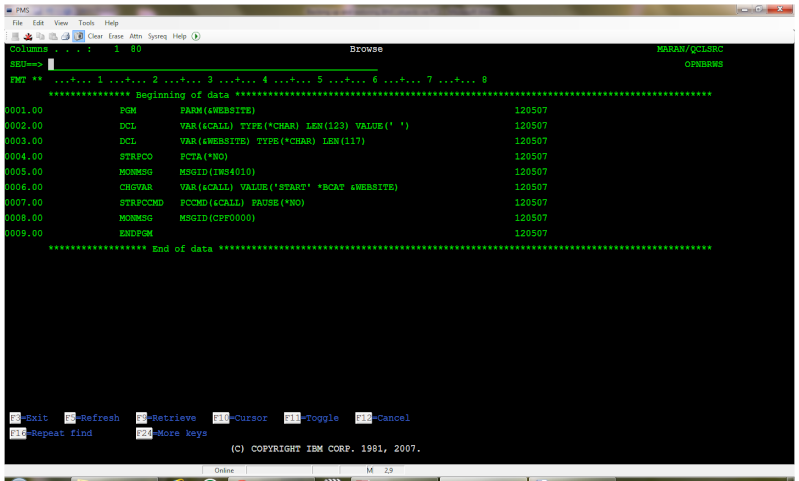
To open the webpage on the browser call the CL program OPNBRWS as follows:

This program is used to launch an application (by a browser) from the emulation screen Client Access (iSeries Access for Windows, IBM i Access for Windows ...).
This principle can be applied to other running on the computer such as Microsoft Excel and Word.
There may be some variations depending on the operating system of the computer system.
URL = full website address, including http://
The length of the variable passed to the command STRPCCMD must not exceed 123 characters which can be a problem in some cases, even a good thirty characters is occupied by calling the Windows command interpreter (rundll ...).
This program has been used in a production programmer menu (For the ATTN button to display a web form in PHP). It can also be associated with a menu or a function key.
Page 1 of 1
Permissions in this forum:
You cannot reply to topics in this forum|
|
|
